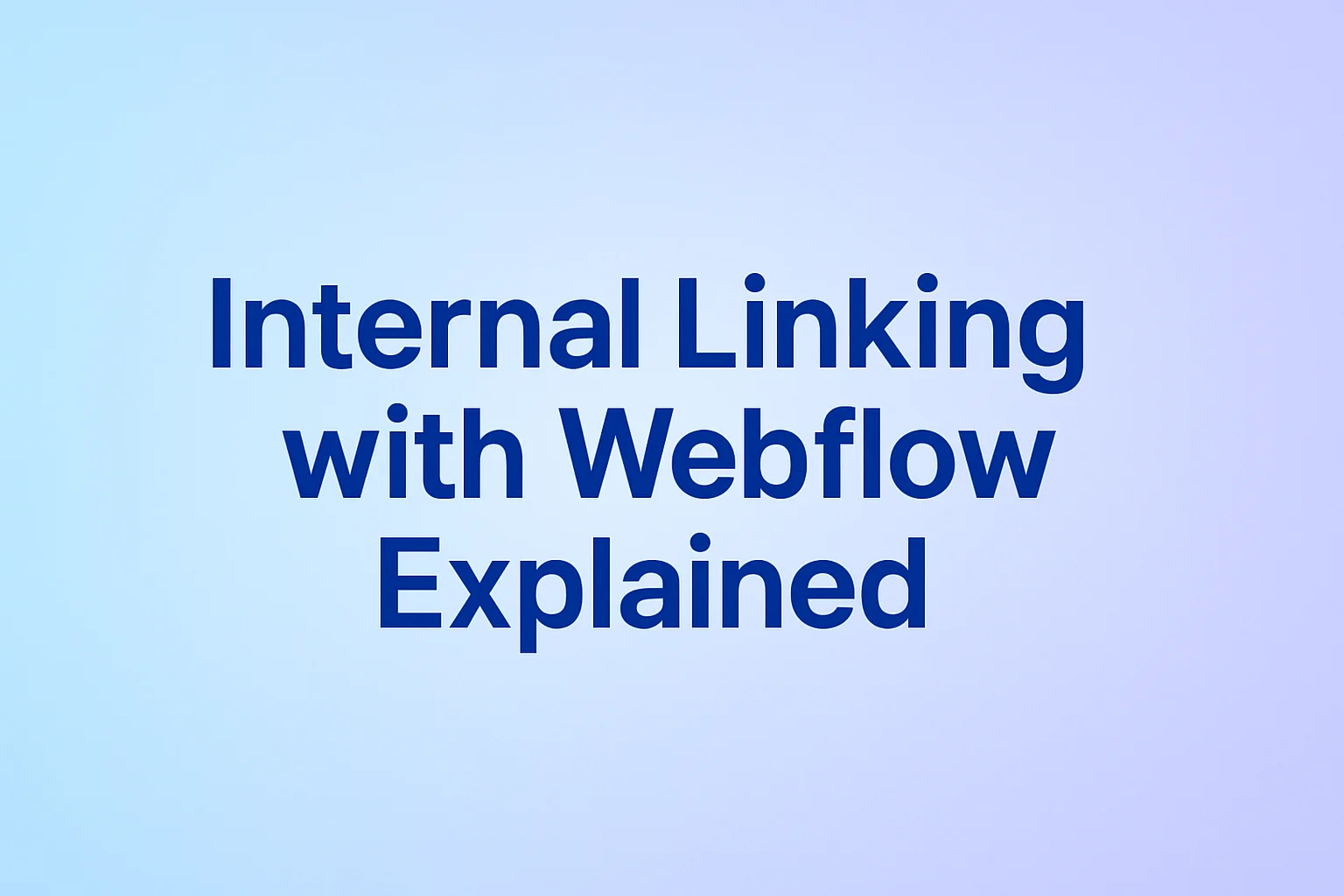
October 9, 2024
Internal links enhance SEO by improving crawl paths, distributing authority, and guiding users through your site.
Internal links are simply hyperlinks from one page on your website to another page on the same site. They are different from external backlinks, as they keep users (and search crawlers) within your own domain. This article addresses a common question many site owners ask: do internal links help SEO? In the sections below, we'll answer that question and explain how internal linking works to improve your site's ranking. We will also cover best practices for using internal links effectively, highlight common pitfalls to avoid, and share a practical strategy. By the end, you'll know exactly how to leverage internal links to boost your site's SEO performance.
Yes — internal links absolutely help SEO. They make it easier for search engine bots to discover, crawl, and index the pages on your site. They also help distribute link equity (authority) from high-value pages (like your homepage) to other pages, boosting those pages' potential to rank. In addition, internal links act as signals of relevance and importance: a page that receives many contextual links from within your site is considered high value. Finally, they enhance the user experience by guiding visitors to related content, increasing engagement. In short, internal links help SEO by improving crawlability, spreading ranking power, signaling content relationships, and encouraging visitors to stay on your site longer.
Search engine crawlers discover new pages by following internal links. If a page has no internal links pointing to it (an orphaned page), search engines may struggle to find and index it promptly. Clear internal links ensure crawlers can navigate your site easily and that all important pages get indexed.
Internal links help spread ranking authority throughout your site. High-authority pages can pass a portion of their value to deeper pages when you link to them, helping those pages rank better. In essence, internal linking lets you channel the SEO power of your strongest pages to those that need a boost, signaling to Google which pages you consider important.
A smart internal linking strategy reflects your content hierarchy and helps search engines understand relationships between pages. For example, linking your related articles to a comprehensive pillar page (and vice versa) shows which page is the central resource. This interlinking reinforces topical relevance and clarifies which pages are key content.
Internal links improve user experience by guiding visitors to related information, increasing time on site and pages per session. These positive engagement signals align with better search performance.
Determine which pages are most important (pillar or cornerstone content) and ensure many relevant pages link to them. Concentrating internal links on pillar pages signals that they are authoritative and central to their topic.
Anchor text should clearly indicate what the target page is about. Avoid generic "click here" phrasing and prefer descriptive, keyword-aligned anchors. Mix in natural variations rather than repeating the exact same anchor every time.
Don't rely solely on navigation or footer links. The most valuable internal links are contextual, placed within the body content where they add value to readers. These in-content links send stronger relevance signals to search engines.
Ensure every important page receives at least one incoming internal link. When publishing new content, add links to it from older related pages or high-traffic pages to avoid isolation. Periodically audit your site for orphaned pages and connect them.
To summarize the essentials, here's a quick internal linking checklist:
Using the exact same keyword-rich anchor text for every link can look spammy. Vary your anchors naturally; the goal is to provide context, not to force a single keyword phrase everywhere.
There's no hard rule on the number of internal links per page, but quality beats quantity. Keep links purposeful and user-focused to avoid diluting value and overwhelming readers.
Internal links work best with a logical, well-defined hierarchy. Plan your site like a pyramid: hub or category pages at the top, with subtopics and individual pages beneath. Link upward and across related pages to reinforce structure.
Navigation links are helpful but appear everywhere and carry less contextual meaning. Always include in-copy links that connect related content within the body of your pages.
Treat internal linking as ongoing maintenance. Periodically review for broken links, orphaned pages, and pages with too few or too many links. Update your linking to reflect current priorities.
Audit Your Existing Links: Crawl your site to gather data on current internal links. Fix orphaned pages by adding links from relevant content and reduce low-value, boilerplate links where possible.
Map Out a Linking Plan: Define pillar pages and their supporting cluster pages. Ensure pillars link to subtopics and subtopics link back to the pillar (and across to related pages when relevant).
Add and Update Internal Links: Edit pages to include contextual links with descriptive anchors. Make sure each important page receives links from related content, including older posts.
Cross-Link Relevant Content: Interlink related posts, and use a hub-and-spoke model where pillar pages link to detailed guides and those guides link back to the pillar. Related-post sections can help when they're truly relevant.
Monitor and Maintain: On a regular cadence, check analytics and crawl reports, fix broken links, and refresh older content with new internal links so your network stays healthy.
You don't have to do everything manually. Tools can assist with suggestions and automation. For example, LinkerFlow.io can analyze your site and suggest contextual internal links, saving time and helping you avoid missed opportunities.
A thoughtful internal linking practice is one of the most effective, controllable ways to boost SEO. By auditing your site, organizing content structure, and diligently interlinking pages with useful anchor text, you create clear pathways for both search engines and users. The payoff: faster, deeper crawling, better distribution of ranking power, stronger topical signals, and a richer user experience.

Franck is a SaaS and SEO website builder who is into Webflow for more than 3 years. With a strong knowledge in Search Engine Optimization, he loves building websites to make them rank and applications around AI and SEO.
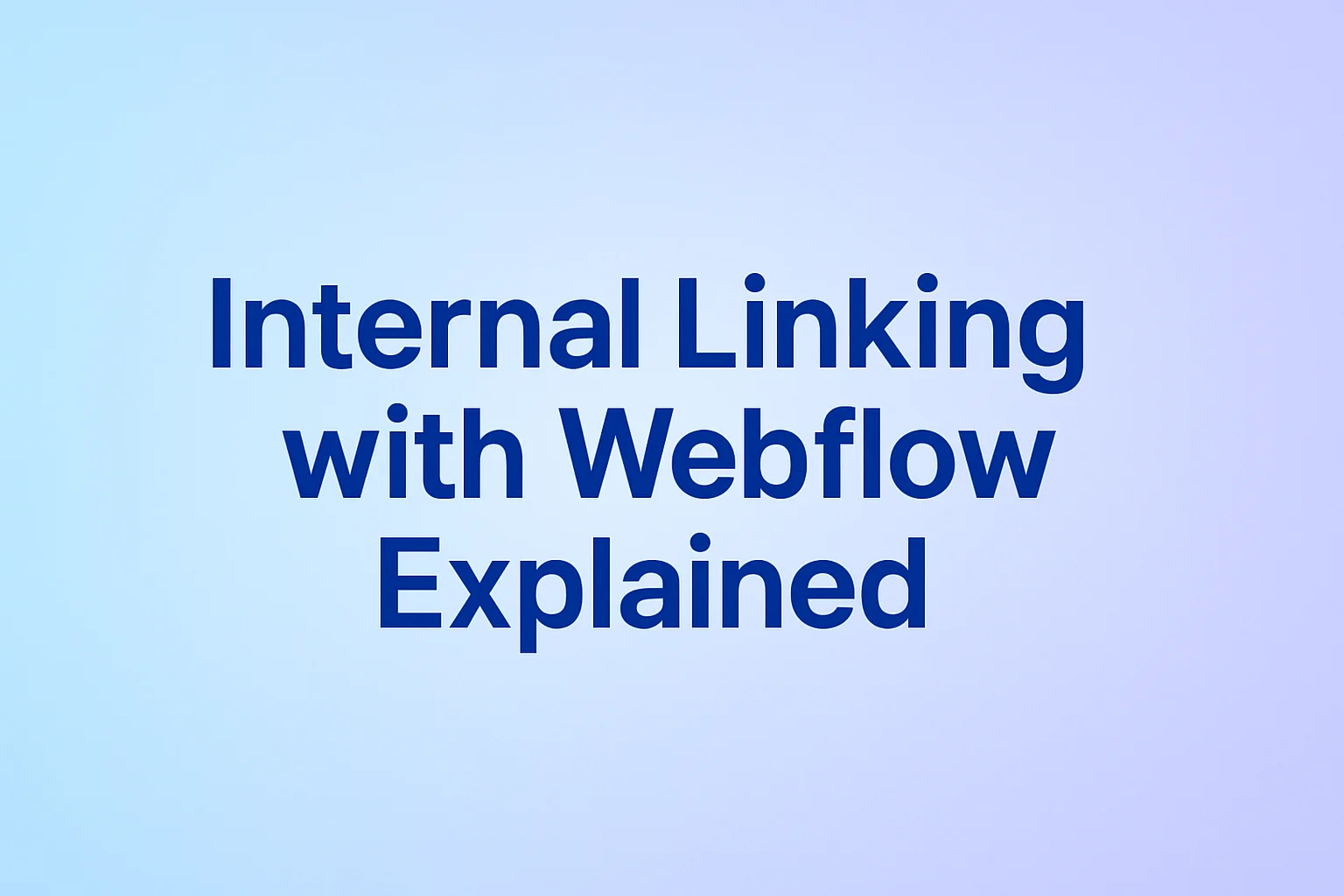
October 9, 2024

November 16, 2025

November 24, 2025