
November 16, 2025
Learn how to manage your internal linking with webflow
Internal linking plays a essential role when building a website. Webflow, as an renowned platform, provides you with tools to create and manage internal links. However, the manual process can often be time-consuming and prone to errors. This is where automated solutions like LinkerFlow step in to streamline your workflow. Webflow offers the extensible approach tailored to the specific needs of your project.
With LinkerFlow, you can automate the entire internal linking process, ensuring that your site is always optimized for search engines. The tool uses AI to analyze your content and suggest relevant internal links, saving you time and effort. By integrating LinkerFlow with your Webflow site, you can focus on creating great content while the tool takes care of the technical SEO aspects. This not only improves your site's SEO but also enhances the user experience by providing visitors with relevant and contextual links to explore more of your content.
To ensure your Webflow site achieves top search engine rankings, it's important to focus on several key elements. This section will guide you through the essential SEO practices, from optimizing your site's structure to ensuring accessibility and mobile responsiveness. By following these guidelines, you'll be well on your way to improving your site's visibility and attracting more organic traffic.
Keeping your Webflow site clean and well-organized strengthens in SEO. This means building a carefully thought-out site architecture that's easy to navigate. By doing so, you make it easier for search engines to crawl and index your pages, which can lead to better rankings. A clear hierarchy also helps users find what they're looking for quickly, improving their overall experience on your site.
Make sure your URLs, internal links and your CMS structure are optimized. This makes it easier for search engines to understand your site's content and structure.
A mobile-friendly website is no longer optional, it's essential. With the majority of users accessing websites on mobile devices, having a responsive design ensures that your site looks great and functions well on all screen sizes. Google also prioritizes mobile-friendly sites in its rankings, so optimizing for mobile is crucial for SEO success.
A user interface design that makes it effortlessly to navigate users with various screen sizes and ensures triggers responsive design that not only enhances user experience but also boosts your site's SEO. By prioritizing mobile optimization, you'll be able to reach a wider audience and improve your site's overall performance.
Making your site accessible to all users, including those with disabilities, is not only the right thing to do but also benefits your SEO. Search engines favor sites that are easy to navigate and understand, and accessibility features like alt text for images, proper heading structure, and keyboard navigation all contribute to a better user experience.
Webflow SEO best practices also strongly tie to accessible design. By implementing accessibility features, you're not only making your site more inclusive but also improving its chances of ranking higher in search results. Tools like screen readers and other assistive technologies rely on proper HTML structure and semantic markup to function correctly.
An inclusive approach also reflects your inclusivity towards accessibility which is valuable asset in today's digital landscape.
Content is king when it comes to SEO. Creating high-quality, relevant content that provides value to your audience is essential for ranking well in search engines. This means writing informative blog posts, creating engaging videos, and offering resources that answer your audience's questions and solve their problems. Integrating SEO-optimized blog content is key for your website's authority and driving organic traffic.
Choose specific terms that align with the intent of your target audience.
Search keywords should be naturally integrated into your text. Don't force keywords into your content, instead, focus on creating valuable content that naturally incorporates the terms your audience is searching for. This approach not only improves your SEO but also enhances the user experience by providing content that's genuinely helpful and relevant.
Internal linking is a powerful SEO strategy that helps search engines understand the structure of your site and the relationship between different pages. By strategically linking to other pages on your site, you can guide both users and search engines to your most important content. This not only improves your site's SEO but also gives your visitors an easier way to explore related information.
Internal Linking Strategies:
Link pages in a user-friendly way — Link pages where the connection is meaningful and useful to the user
Use Anchor Text Strategically — Make internal keyword pages that are fresh and well-composed to users
Prioritize User Hierarchy — Maintain your most important pages higher in the structure to improve visibility
Limit the number of internal links per page — Avoid overwhelming users and diluting SEO value by including too many links
Update links as your site grows — Regularly review and update internal links to maintain relevance and SEO
Strategic use of internal linking and information architecture at Webflow is a crucial aspect for any business looking to optimize its SEO. Webflow's intuitive visual editor gives you the ability to create and manage internal links with ease, while tools like LinkerFlow take it a step further by automating the process and ensuring your site is always optimized for search engines. By following the best practices outlined in this article, you'll be well on your way to improving your site's visibility, attracting more organic traffic, and providing a better user experience for your visitors.

Martin Delannoy is a SaaS builder who is into SEO software for more than 4 years. With a strong knowledge in Search Engine Optimization, he loves building tools that help people rank better on Google.

November 16, 2025

November 11, 2025
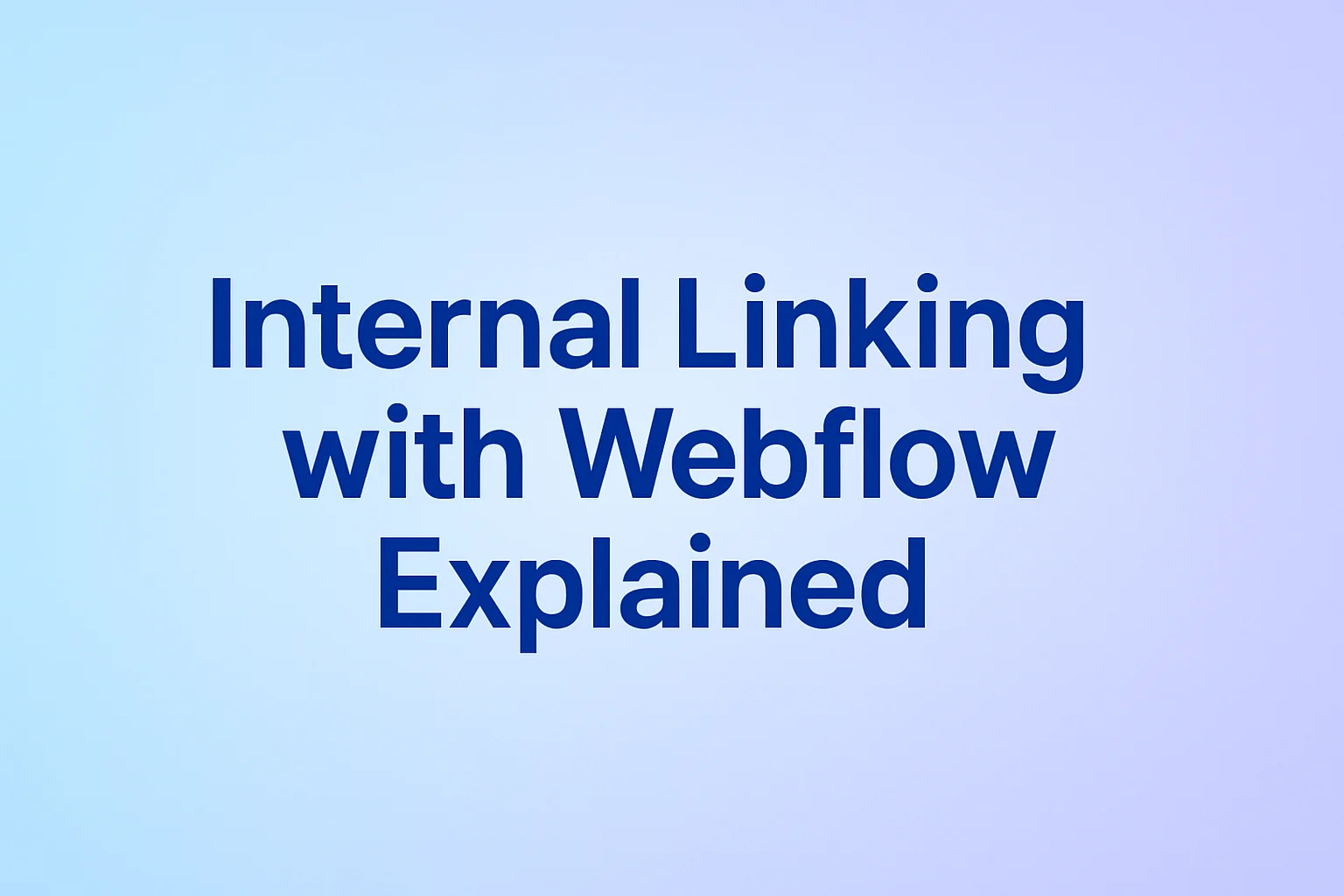
October 9, 2024