
November 11, 2025
Discover the importance of internal linking and practical strategies for determining the right number of links for your pages.
Internal linking connects pages within your website through hyperlinks, creating pathways for both users and search engines to navigate your content. These connections matter because they distribute authority across your site, help search engines understand your content hierarchy, and keep visitors engaged longer.
How many internal links per page SEO should you aim for? The sweet spot typically ranges from 2 to 5 links per 1,000 words of content, though this varies based on your page type and content depth.
You'll discover the importance of internal linking throughout this guide, along with practical strategies for determining the right number of links for your pages. We'll explore how content length, page purpose, and site structure influence your linking decisions, plus share best practices that maximize your SEO results without overwhelming your visitors or diluting your link value.
Internal links are hyperlinks that connect one page of your website to another page on the same domain. When you add these links, you're creating pathways that pass link equity —commonly called "link juice"—from one page to another. This distribution of authority signals to search engines which pages on your site hold the most value.
The internal linking benefits extend beyond just passing authority. These connections create a logical site hierarchy that guides both users and search engine bots through your content. When you strategically place internal links, you're essentially drawing a map that shows Google which pages relate to each other and how information flows across your site.
To maximize these benefits, conducting an internal link audit can be invaluable. This process helps identify broken links, orphaned pages, and areas where additional internal linking could enhance user experience and SEO performance.
Crawl efficiency improves dramatically with proper internal linking. Search engine crawlers follow these links to discover and index new pages on your site. Without adequate internal links, you risk leaving valuable pages orphaned—invisible to both users and search engines. Each link you create serves as a bridge, ensuring that your content gets discovered, indexed, and ranked appropriately in search results.
The question "how many internal links per page" doesn't have a one-size-fits-all answer, but SEO best practices provide clear guidelines you can follow. The ideal number of internal links depends primarily on your content length and the specific purpose of each page.
These ratios ensure you're providing enough navigational pathways without overwhelming your readers or diluting the value of each link. When I'm writing a 1,500-word article, I typically include 3 to 7 contextual internal links that genuinely add value to the reader's experience.
Google's crawlers can technically process hundreds of links on a single page. John Mueller from Google has confirmed that the search engine can handle large numbers of links without issues. That said, you should limit your internal links to around 100 or fewer per page for optimal SEO results.
The internal links per content length ratio becomes especially important when you're working with Webflow sites. If you're wondering "how many internal links per page seo webflow" specifically, the same principles apply. Webflow's clean code structure actually makes your internal linking more effective when you keep the numbers reasonable.
Your homepage presents a special case. You can include more links here (typically 50 to 100) because it serves as your site's central hub. Product category pages, resource hubs, and pillar content pages also warrant higher link counts than standard blog posts.
The key is matching your link quantity to your content's depth and purpose. A 500-word news update needs fewer links than a 4,000-word ultimate guide. You're not just counting links—you're strategically placing them where they provide genuine value to your readers and strengthen your site's SEO architecture.
Content length plays a significant role in determining how many internal links per page SEO best practices allow. A 3,000-word comprehensive guide naturally accommodates 15 to 20 contextual links without overwhelming readers, while a 500-word news update might only support 2 to 3 relevant connections. You need to match your linking density to the depth of information you're providing.
Page purpose dictates entirely different linking strategies across your site. Your homepage serves as a navigation hub and can handle 30 to 50 links directing visitors to key sections, product categories, and important pages. Blog posts typically benefit from 5 to 15 strategic links that enhance the reader's journey and connect related topics. Product pages require a more conservative approach with 3 to 8 links focusing on related products, category pages, and conversion paths.
Site structure determines both the quantity and placement of your internal links. A well-organized hierarchy with clear parent-child relationships helps you identify which pages deserve more link equity and which connections make logical sense for users. Deep sites with multiple levels need strategic linking to ensure important pages receive adequate authority.
Crawl budget becomes critical when you're managing large websites. Search engines allocate limited resources to crawl your site, and excessive linking can waste this valuable budget. When you create pages with 200+ links, you risk diluting link value across too many destinations, reducing the SEO impact each link provides. You want search engines spending time on your valuable content, not getting lost in an overwhelming web of connections.
Contextual internal links embedded within your main content carry significantly more weight than footer or sidebar links. You want to place these links naturally within paragraphs where they add genuine value to your readers. Search engines recognize this relevance and pass more authority through these strategically positioned connections.
Your anchor text deserves careful attention. Descriptive anchor text that includes relevant keywords tells both users and search engines exactly what they'll find on the destination page. Instead of "click here" or "read more," you should use phrases like "advanced keyword research techniques" or "conversion rate optimization strategies." This specificity improves user experience and strengthens your SEO signals.
Your site hierarchy should follow a shallow structure where critical pages sit no more than three clicks from your homepage. This architecture ensures search engines can discover and index your most valuable content efficiently while making navigation intuitive for visitors.
You can amplify the impact of your internal linking by connecting high-authority pages to those needing a rankings boost. Your most trafficked blog posts and established cornerstone content serve as powerful launching points to elevate product pages, service offerings, or newer articles that deserve more visibility.
Managing internal links manually becomes challenging as your Webflow site grows, especially when you're trying to determine how many internal links per page SEO best practices recommend. LinkerFlow.io solves this challenge as a Webflow SEO tool built specifically for automating your internal linking strategy.
The platform analyzes your content and automatically creates contextually relevant internal links based on your target keywords and page relationships. You can set rules for how many link Webflow pages should contain, ensuring you stay within the optimal range of 5-10 links per 2,000 words without manual counting. LinkerFlow.io monitors your site structure continuously, identifying opportunities to connect related content while preventing over-linking that could dilute link equity.
The tool integrates seamlessly with Webflow's CMS, requiring no coding knowledge while maintaining complete control over your internal linking architecture.
While LinkerFlow.io serves Webflow users, you'll find robust internal linking tools CMS options across other platforms. WordPress dominates with SEO plugins like Yoast SEO, Rank Math, and Link Whisper—each offering automated suggestions and bulk linking capabilities. Shopify users can leverage apps like Smart SEO and Plug in SEO to streamline their internal link architecture.
The question of how many internal link webflow differs from WordPress or Shopify depends on your CMS's native capabilities and available automation. WordPress plugins typically suggest 3-5 contextual links per 1,000 words, while Shopify apps focus on product-to-collection relationships.
When evaluating these tools, you want automation that respects your content strategy without creating spammy link patterns. Look for features that:
Excessive internal links create more problems than they solve. When you pack too many links into a single page, you risk link dilution —spreading your page's authority so thin that each individual link carries minimal weight. Search engines may also waste valuable crawl budget following unnecessary links instead of discovering your most important content.
You need to prioritize quality over quantity in every linking decision. A strategic link to a highly relevant page delivers far more SEO value than ten random connections. Start by auditing your existing internal links using tools like Screaming Frog or your CMS analytics to identify pages with excessive linking patterns.
Remove links that don't serve a clear purpose:
Regular pruning keeps your internal linking structure clean and effective.
To determine if your SEO metrics internal linking strategy is effective, you need concrete data. Google Search Console provides the most reliable insights into how search engines interact with your site's link structure.
Start by monitoring these key performance indicators:
When you see pages climbing in rankings after implementing strategic internal links, you've found the sweet spot for how many internal links per page seo should include. A decrease in bounce rate combined with increased time on page signals that your internal links guide users effectively through your content.
Google Search Console's "Links" report reveals which pages receive the most internal links and how link equity flows through your site. If high-value pages aren't receiving enough internal links, you'll spot this immediately in the data.
One crucial aspect to consider is the click depth in SEO. This refers to the number of clicks it takes to reach a certain page from the homepage. Ideally, important pages should be within a few clicks of the homepage, making them easier for both users and search engines to find.
Use these insights to adjust your linking strategy iteratively, testing different quantities and placements until you identify what drives the best results for your specific site structure. Additionally, it's important to regularly assess 10 essential metrics that can help you understand if your SEO strategy is working effectively.
You now understand how many internal links per page SEO requires for optimal results—typically 2 to 10 links per 1,000 words, depending on your content depth and page purpose. The key is balancing quantity with quality to optimize internal linking effectively.
If you're running a Webflow site, I encourage you to try LinkerFlow.io to automate your internal linking strategy and maintain consistent, SEO-friendly link structures across your pages. For WordPress users, plugins like Link Whisper or Internal Link Juicer offer similar automation capabilities.
I'll continue sharing practical insights on SEO strategies that help you boost your website's visibility and performance. Start implementing these internal linking practices today, and you'll see measurable improvements in your search rankings and user engagement.

Franck is a SaaS and SEO website builder who is into Webflow for more than 3 years. With a strong knowledge in Search Engine Optimization, he loves building websites to make them rank and applications around AI and SEO.

November 11, 2025

November 19, 2025
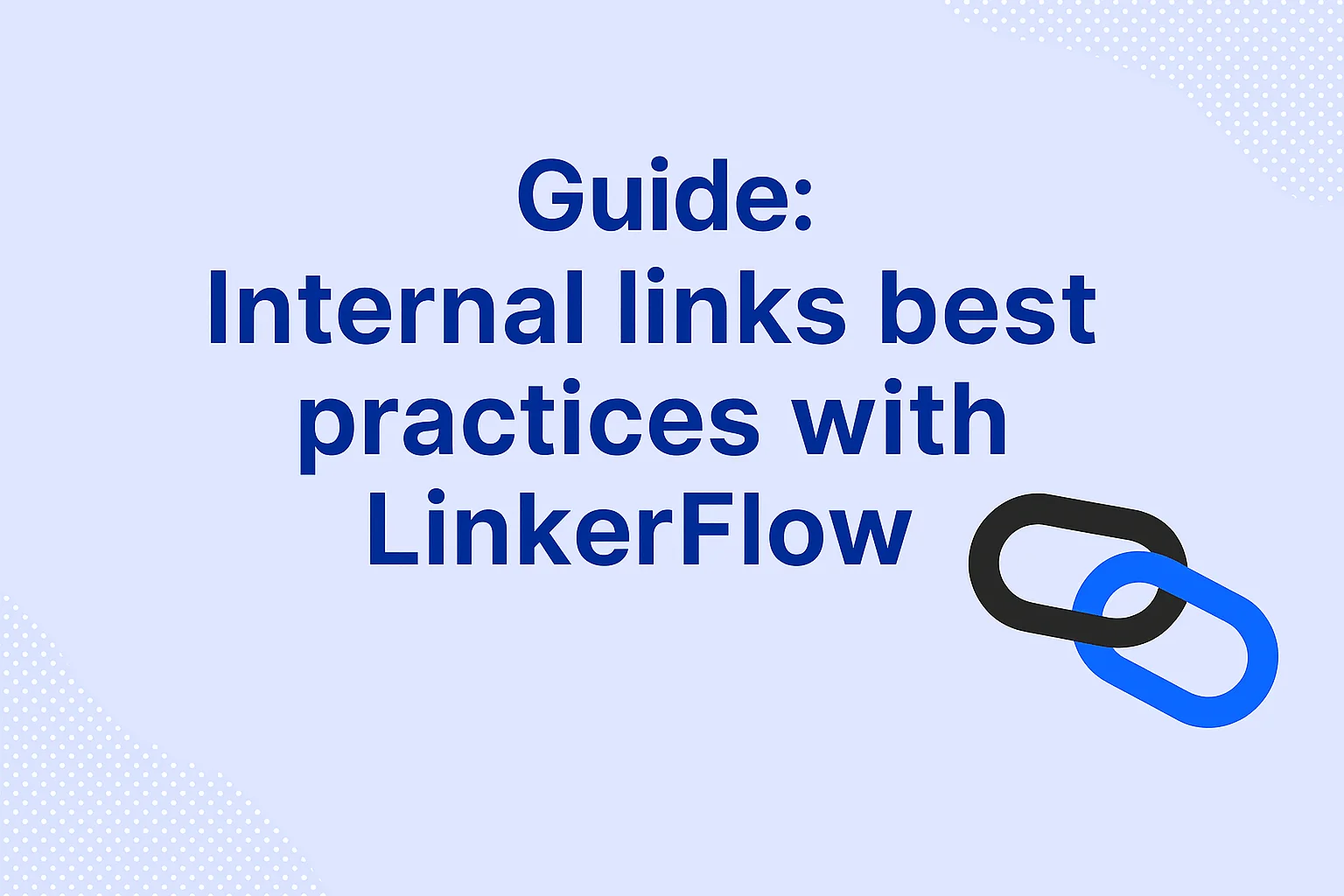
November 29, 2025